Filtering
Namespaces that the user is eligible to see appear in a drop-down namespace selector in the top-right:
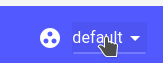
From there the user can search for or choose to drill into deployments:
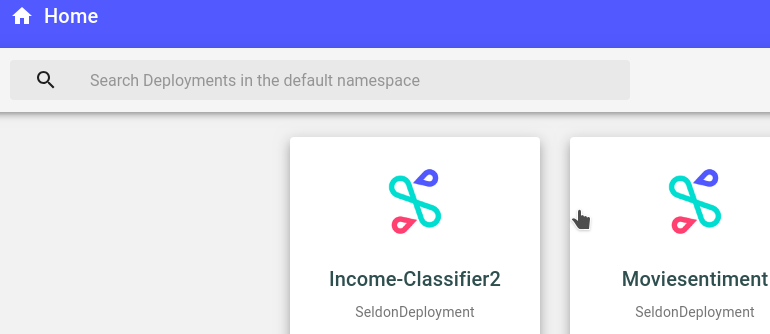
Visibility and permissions on namespaces are driven by labels. For example:
seldon.restricted: "true"
This indicates that the namespace is restricted. If the label were seldon.restricted: "false" then the namespace would be open to everyone. Namespaces without a seldon.restricted label would be ignored.
For fine-grained permissions example labels could be:
seldon.group.admins: write
seldon.group.developers: read
This would indicate that members of the admins group could make changes in the namespace and developers can read. Groups could, for example, come from LDAP. See Authentication under Architecture.
Feedback
Was this page helpful?
Glad to hear it! Please tell us how we can improve.
Sorry to hear that. Please tell us how we can improve.