Installation
Seldon Deploy installs into standard kubernetes clusters.
Ensure you have the correct current context set for your cluster, before starting the install.
Pre-requisites
Access needs to be granted explicitly by Seldon in order to access resources such as docker images. A dockerhub account is needed and its credentials will be needed to setup imagePullSecrets.
A kubernetes cluster is needed. For GKE we suggest a cluster with 2 n1-standard-8 nodes. This is 16vCPUs and 60GB RAM. On AWS we suggest 4 t2.xlarge. This is to allow headroom to run models and because the full install includes kubeflow, knative, istio and the elastic and grafana-prometheus stacks.
Fewer and larger worker nodes are suggested as this requires less resource for the control plane. On EKS in particular increasing resources for the control plane has to be done explicitly. Too few nodes can also lead to problems on EKS with pods per node.
To use GitOps a git account and access token is needed. GitOps is optional.
The install uses shell scripts, kubectl and helm (v2.14).
Download installation resources
TAG=0.5.2 && \
docker create --name=tmp-sd-container seldonio/seldon-deploy:$TAG && \
docker cp tmp-sd-container:/seldon-deploy-dist/seldon-deploy-install.tar.gz . && \
docker rm -v tmp-sd-container
tar -xzf seldon-deploy-install.tar.gzSetup config file
A config file needs to be setup before the cluster install.
Use the following script to check or create an initial file to fill in.
cd seldon-deploy-install
./check-configSetup cluster resources
If your cloud provider is not GKE then set a CLOUD_PROVIDER env var. Options are ‘GKE’ (default if unset), ‘AWS’ or ‘AKS’. For another platform please contact seldon.
cd seldon-deploy-install
./prerequisites-setup/kubeflow-setup.sh
./sd-setup/sd-installGitops setup is optional (Use with github personal access token configured with full control of private repositories as shown).
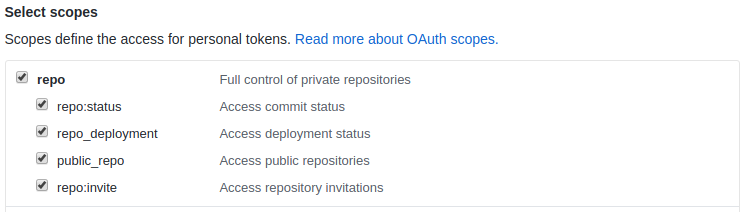
Installation requires htpasswd. Can be installed on Ubuntu, Debian and Mint with:
sudo apt install apache2-utilsAlso available for other unix platforms. Then run:
./sd-setup/gitops-setup.sh seldon-gitops "default,kubeflow"After installation get url for the dashboard.
cd seldon-deploy-install
./sd-setup/show-seldon-deploy-urlBrowser Specifications
By default, the project supports all modern browsers based on global usage (> 0.2%). The full list of browser versions supported has a global coverage of 89.19% can be viewed here at the BrowserList.
Feedback
Was this page helpful?
Glad to hear it! Please tell us how we can improve.
Sorry to hear that. Please tell us how we can improve.